Creating a Flickr Slideshow with clickable images is very useful where you want to take the visitor to a specific page location if they click the slideshow.
You might want to do this if the slideshow:
- features your own product and the click takes the visitor to the product page
- features an affiliate product and the click takes the visitor to the product page on another site
- promotes another post or article on your site which is accessed via the click
- features the work of another photographer and you want to click through to take the visitor to the photographer photos on Flickr
Some of these are covered in more detail in other tutorials such as promoting an affiliate product using a Slickr Flickr Slideshow and Featuring Other Photographers Flickr Photos, however the basic principle is covered below with minimally sufficient detail.
In the example below, the Flickr Slideshow is set up so that on clicking any of the photos you are taken to the photographer’s collection of moon photos on Flickr.
The post contains the “link” and “attribution” parameters:
[code light=”true”]slickr-flickr type="slideshow" tag="moon" id="42056688@N06" flickr_link="on" link="http://www.flickr.com/people/john_nikon_d40/" attribution="Photos copyright John Hughes"][/code]
Photos copyright John Hughes













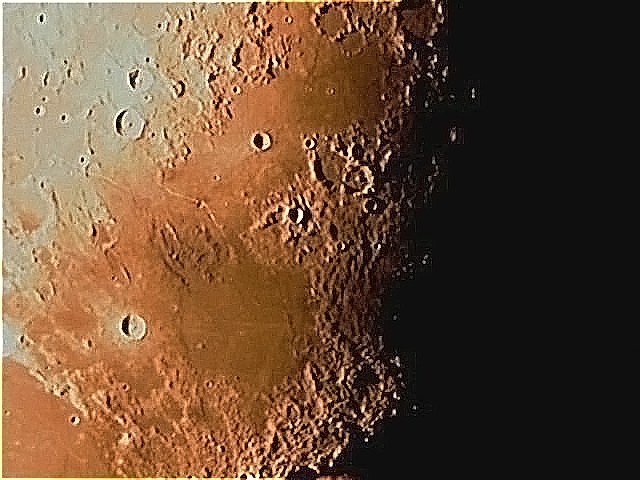
















Leave a Reply